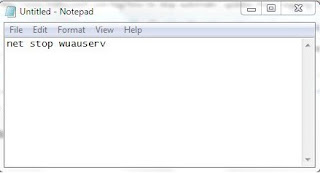VIVAnews – Trailer inspector’s vehicle, KPI LWB 01-3608, which was owned by PT Freeport Indonesia was targeted gunshots in Freeport mining areas in Papua. Afterwards, a group of unidentified men set the car on fire on Monday, Jan 9.
The incident took place in Poros Tambang road, mile 51. “The investigation at the crime scene shows that the vehicle was shot by unknown men from both sides of the road as it passed through mile 32 toward Tembagapura mining area. The vehicle then rolled over and burned by the unidentified men,” said Papua Police spokesman, Chief. Comm. Wachyono on Tuesday, Jan 10.
He added that two passengers of the vehicle were found dead. “Thomas Bagenta, the driver, was found with burns under the vehicle. Meanwhile Nasyun Naboht Simopiaref was found 1.5 meters away from the vehicle with cut injuries to his neck and right check,” he explained.
The evidences found on the scene, he added, were a black bag containing areca nuts; another bag contained 3 shells of 5,56 caliber of FNB 84, 2 shells of 5,56 caliber of TJPLN. “A projectile was found in Nasyun’s body which brought the possibility that he had been shot,” Wachyono said.
According to Wachyono, police have yet to conclude the perpetrators as well as the motives behind the shootings.
Thomas’ body has been flown to Jakarta for autopsy in Cipto Mangunkusumo hospital. Police are still discussing with family members to perform autopsy over Nasyun’s body.
Four Freeport’s employees and security guards have been questioned in relation with this case as witnesses.